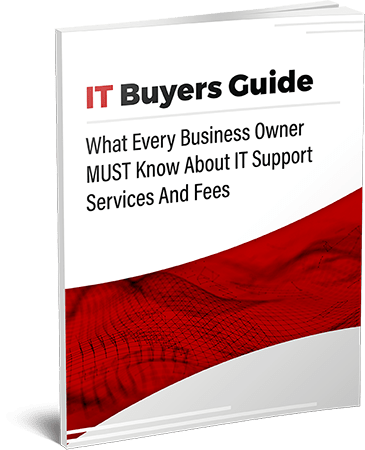Hackers are always developing new ways to steal data from Internet users. The most recent data breach to impact millions involves MOVEit, a popular file transfer tool. Even though this breach exposes a lot of private information, there are ways to stay safe.
Hackers are always developing new ways to steal data from Internet users. The most recent data breach to impact millions involves MOVEit, a popular file transfer tool. Even though this breach exposes a lot of private information, there are ways to stay safe.
This guide will show you how to protect yourself from the MOVEit breach.
What Is the MOVEit Breach?
Progress Software's best file-sharing tool is MOVEit. It works like Dropbox and WeTransfer, letting users move essential documents and data.
Although MOVEit is relatively safe, hackers have found a way to exploit a weakness in the software. Because of this, hackers now have millions of users' data and personal information. There are a lot of companies and government agencies that use the software that are affected by the zero-day vulnerability.
Ways Cybercriminals Are Attacking Users
When hackers take advantage of the MOVEit transfer flaw, they can quickly get into the program's database. Then, they can send this important data to their command-and-control server to be used maliciously. Hackers can stop people from using MOVEit's web page to upload and download files because of the SQL injection vulnerability.
Malicious actors are using these sensitive files for their gain and are making victims pay a ransom to get back into their accounts. This is risky for any business or government body, but luckily, there are ways to protect yourself.
How To Protect Yourself From the MOVEit Breach
If you want to stay safe from the exploitation of MOVEit transfer software, there are a few steps you can take.
Progress Software has released patches for MOVEit Transfer that give users more protection. The organization suggests that all users install these patches to protect themselves and prevent hackers from getting into files and accounts that they shouldn't be able to. Progress Software will keep improving the security of its programs and will always be on the lookout for any indicators of compromise (IoCs).
Another thing you can do is turn on multi-factor authentication (MFA) when using MOVEit or another program that holds sensitive information. MFA requires you to enter your regular login information and additional forms of user verification. A one-time password or a personal identification number (PIN) are examples of standard verification measures.
Finally, cybersecurity experts encourage compromised users to delete all unauthorized files and accounts. Keep an eye out for the following components in your MOVEit account and get rid of them right away:
- Files that begin with human2.aspx or .cmdline
- Any new APP_WEB_[random].dll files
- All active sessions
- All downloads from an unknown IP address
After you take these measures, you can restore all HTTP and HTTPS traffic to MOVEit. You must know how to protect yourself from the MOVEit breach.